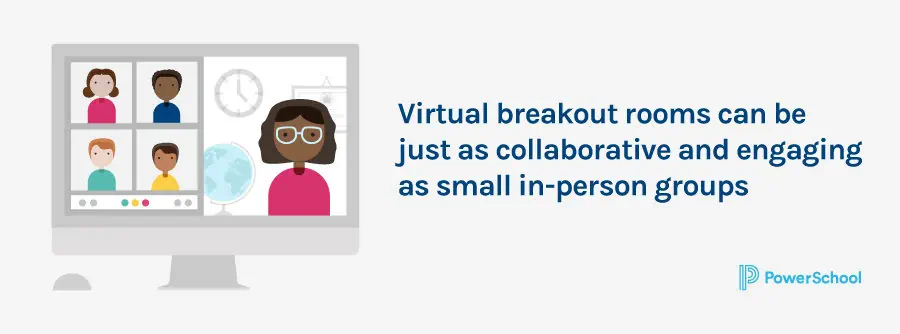The Benefits of Virtual Grouping
Using flexible grouping and other small group activities has become a tried-and-true standby of an engaging lesson. That’s because, among other benefits, small group learning provides opportunities for students to direct their knowledge, be exposed to a wide range of perspectives, ideas, and backgrounds, and develop the communication and collaboration skills vital to a 21st-century education and valued in the larger society.1 Virtual grouping ensures that those benefits remain present in your classroom, even in a hybrid education model or fully remote learning.
Check the Tech
There are several technical factors to consider before you employ virtual breakout rooms during a lesson. Just like you would show up early to check the technology and think through potential challenges before giving a presentation, pre-planning your virtual breakout rooms before the lesson helps everything go much more smoothly.
First, think through all the technology tools you will be using. We sometimes refer to these tools in shorthand as the “classroom edtech chain.” You may be using a computer, projector, classroom sound system, and an external camera setup like an IPEVO device or similar—and don’t forget your learning management system (LMS) that you use to run the class.
Check the chain and all your connections. Log in and practice activating the video conference software and creating the breakout rooms before class. The more you practice, the more the features of your software will become second nature to you, and the easier it will be to identify issues if something goes wrong.
And if something does go wrong, don’t panic. Laugh, take a deep breath, and think through the issue logically. Often, the answer is just a few clicks away.
Strategic Grouping
Virtual breakout rooms are most effective and impactful with a solid underlying strategy. So, after checking the technology and getting comfortable with the setup, but before you assign students to the virtual breakout rooms, think through a grouping strategy that will best support your lesson objectives.
Scholastic is a great source to consider in aligning your virtual breakout room strategy with learning goals. Here are a few examples of what method you might select and why, according to authors Linda Shalaway and Michael Opitz:
- Random Grouping: Icebreakers, introductory activities, virtual think-pair-shares, or any activity where students need to mix with new faces and voices—these are great times to create random groups of students
- Ability Grouping: Students with comparable ability levels are placed together in groups using this method. This is a great way to differentiate lesson content by what the groups are working on
- Student Choice Grouping: Students can make a group choice based on a shared affinity for a topic or simply who they want to work with2
These are just a few of the examples presented by Scholastic. Other strategies include grouping based on student interest, specific tasks, or subject matter knowledge. Some classic grouping strategies are still relevant today, such as learning cycles, group investigation, the jigsaw strategy, and group games—all can work in a virtual setting, powered by your K-12 LMS. Tailor your approach to student needs, the needs of the lesson, and structure your virtual breakout rooms accordingly.
Facilitating Virtual Breakout Rooms
You are in control of your virtual breakout rooms. Just like you would circulate the classroom, checking in with groups, asking follow-up questions, clearing up student confusion, and more, it’s essential to circulate through your virtual breakout rooms as well. Try to spend a little quality time with each group during the breakout session. It’s more effective to stay involved and attentive when students are in small virtual groups.
Even if you choose to empower students to facilitate their own small groups (which can be a great idea), you should still consider being the master facilitator during the lesson. Sometimes student-led groups can get stuck, and having an educator present can help them get unstuck.
You have the subject knowledge to help students think of things they might not have thought of without adult participation. So, set and model the appropriate expectations. Remember, 50 minutes of direct instruction isn’t always necessary to be seen as the learning leader in the classroom. Just being present, positive, and persistent in your approach will encourage student engagement.
Safety and Security
A final best practice for managing virtual breakout rooms is to ensure student safety and security throughout the lesson. Schools have recently reported that hackers—often someone from outside the district—were attempting to access virtual classrooms.3 The good news is that by implementing cybersecurity measures, you can prevent unauthorized people from gaining access to your virtual classroom and small group breakout rooms.
Your LMS and videoconferencing software should have several layers of built-in security. For example, your district can restrict access to the LMS to district-provided accounts. You can set up your video conferencing software and breakout rooms to limit access to the students you approve. You can also set up a waiting room within your software to create a more stringent vetting process.
Virtual Breakout Rooms Are 21st Century Small Groups
When properly organized and operated, virtual breakout rooms can be just as collaborative and engaging as small in-person groups. Educators can accomplish this by learning the ins and outs of your technology and LMS ahead of time, having a strategic purpose for the type of grouping selected, establishing and modeling expectations, serving as an expert facilitator, and keeping student safety and security in mind.
Student Success Resource Kit
We’ve compiled resources to help your school or district accelerate learning gains, deliver personalized instruction, and better prepare students for future success.
Get Resource Kit