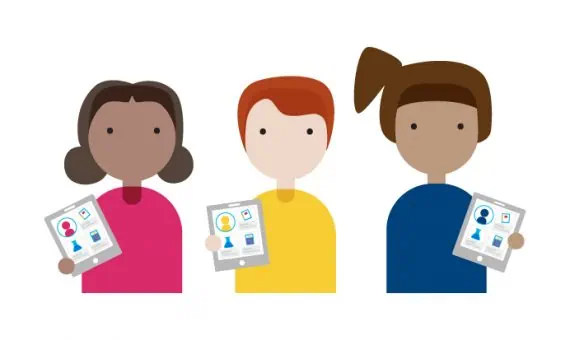As an educator, you already know how powerful technology can be in teaching and learning. Some digital tools come with a learning curve at first, so many teachers and districts often start with Google Classroom. But, for those educators and administrators who are ready to increase their impact and take digital learning to the next level, they need more than just a one-off “freemium” classroom tool—they need something that can scale and have a broader impact.
Recently, Tara Amsterdam, an Instructional Technology Coach from Colonial ISD, joined us in a webinar to discuss her district’s adoption of a learning management system (LMS). In the webinar, Tara discusses the difference between Google Classroom and PowerSchool Schoology Learning, how having a district-wide LMS has impacted her teaching and communication and collaboration for her district as a whole, and much more.
If you missed it or want a recap, check out the entire webinar below.
1. What are the significant differences between Google Classroom and Schoology Learning?
Google Classroom is a free file-sharing tool that many teachers use to simplify creating, distributing, and grading assignments in a paperless way. Schoology Learning is a scalable LMS that simplifies teaching and learning by helping all K-12 classrooms increase student engagement, impact teacher effectiveness, make data-driven decisions that support the whole child, and encourage collaborative teaching and learning environments.
For many educators, Google Classroom is the first step to incorporating a full-fledged LMS.
2. Can you use Google Drive with the Schoology Learning platform?
Yes. The best way to use Google Drive is with Schoology Learning. The apps in Schoology Learning allow educators to do more than simply embed content from Google Drive—they can even use Google Docs as assignment tools. This means you can automatically make a copy of a Google Doc for each student with a single click while still using the grading and collaboration features of Schoology Learning.
3. Which tool has better integration functionality?
The answer to this question can vary depending on who you are as a user. For tech-savvy users and software engineers, the integration functionality of Google Classroom’s API can allow you to provision and manage classes and integrate other instructional apps. For the teacher or administrator who is not as familiar with coding and APIs, integrating Google Classroom with other systems can be challenging.
On the other hand, Schoology Learning easily supports more integrations than Google Classroom—it is one of the most integration-friendly LMSs on the market. Districts can seamlessly integrate new and existing content created in-house or through many vendors, including learning tools interoperability (LTI)-compliant and question test interoperability (QTI)-compliant content, Common Cartridge, SCORM packages, and more.
4. Which tool is better for integrations of all our edtech tools and K-12 management and operation software?
Google Classroom does not provide a central hub to house and access all the edtech tools used in the classroom.
However, a more complete LMS like Schoology Learning provides schools and districts with a centralized digital location and a common language with grade passback. Classrooms utilize this digital environment for so much more than just instruction, as Schoology Learning integrates with BrainPop, Quizlet, Nearpod, Padlet, Flipgrid, and just about every other tool that’s typically in a teacher’s repertoire.
Schoology Learning also integrates with most student information systems, including PowerSchool SIS and PowerSchool eSchoolPlus SIS, and also Infinite Campus, Aeries, Synergy, Skyward, and many others.
5. Does Google Classroom integrate with Schoology Learning?
No. Google Classroom does not provide a way to integrate with LMSs like Schoology Learning, but other Google Drive applications do. As mentioned above, educators can use all their favorite tools from the Google Suite like Docs, Sheets, Slides, and YouTube, and other tools right inside Schoology Learning.
6. Why do schools switch to Schoology Learning when Google Classroom is free?
Many schools use Google Classroom as a stepping stone to a more comprehensive, systemic approach to classroom management that Schoology Learning offers.
With 74% of K-12 school districts using more than 21 edtech products, a lot of the teacher’s time is overburdened by technology and administration, leaving less time to be spent directly with students.1 Schoology Learning can help simplify administrative work, reduce the time spent navigating between applications, and get teachers back to what matters the most—the students.
Montgomery County, PA
Schoology is the all-encompassing umbrella for our teachers, admin, support staff, paraprofessionals, secretaries, psychologists, and everyone involved in the school.
Tara Amsterdam Instructional Tech Coach
Colonial ISD
7. My teachers are resistant to change and prefer Google Classroom. What should I do next?
Tara had a similar problem. To help her district understand the benefits of Schoology Learning, she built a professional development (PD) program that helps familiarize the teachers in her district with the solution, including how it works with Google Tools. Now, her teachers can be more effective at supporting better student outcomes and increasing collaboration throughout the district.
Often, people shy away from change because they don’t understand it. If you’re trying to encourage the adoption of any new tool, it can be helpful to educate teachers about the key differences and benefits or include teachers in redefining the vision for high-quality teaching and learning. This way, the focus remains on what teachers can gain and not what they think they could lose by making the change.
When teachers understand how a complete LMS like Schoology Learning will help them save time, increase their impact, and boost student performance, they will be more likely to welcome the change. Some districts also find it helpful to include teachers in the evaluation process to advocate for what they need in a tool.
8. Are we able to link videos into the system from Schoology Learning? How about quizzes? Tests?
Yes. The best-in-class LMS can support linking videos, quizzes, and tests, plus tools to support teachers in differentiating and individualizing learning, including gamification, standards-based formative assessments, and more.
Plus, Schoology Learning’s technology-enhanced ways of measuring learning can provide more insights than the tests in Google Classroom do, which generally function best as a survey tool.
The Bottom Line: Schoology Learning Supports Teachers
Schoology Learning provides educators with a comprehensive teaching and learning platform that works well with Google tools, including learning management, assessment management, and professional development. Get more information on how Schoology Learning provides students with a more secure way to use Google tools here.
Resources
Student Success Resource Kit
We’ve compiled resources to help your school or district address unfinished learning, deliver personalized instruction, and better prepare students for future success.
Get Resource Kit