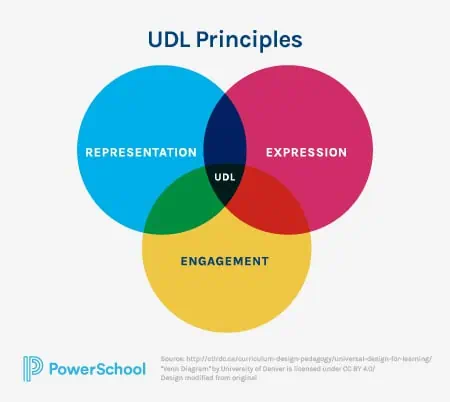Over a year ago, many of us dove into the world of remote learning on short notice. At the time, educators didn’t really have the chance to think much about whether our K-12 virtual classrooms were accessible for all students. Now, we’re more than a full school year into blended and remote education. Planning for the 2021-2022 school year is in sight. It’s a great time to think about virtual classroom accessibility.
Think virtual learning will soon be a relic of the pandemic era? That doesn’t seem to be the case. Even as districts begin to re-open to in-person learning, many K-12 schools will continue to offer some form of virtual learning in the future. Some parents will still want it.[1]
Fortunately, there’s an effective framework to help know if your virtual classroom is accessible. It’s called the Universal Design for Learning (UDL) [2].Consider these UDL-based questions to confirm the accessibility of your remote classroom.
“Venn Diagram” by University of Denver is licensed under CC BY 4.0/ Design modified from original From: https://ctlrdc.ca/curriculum-design-pedagogy/universal-design-for-learning/
What is the Universal Design for Learning?
Before we jump to the questions, let’s take a quick look at UDL itself. At its core, UDL is a framework to help you build flexible instructional goals, assessments, methods, and materials. In other words, UDL empowers you to create a curriculum that you can customize to meet the needs of individual students. UDL uses three principles to help you create flexible learning for your students:
- Representation
- Action and Expression
- Engagement.
Aside from the UDL principles themselves, there are 2 baseline questions you should consider:
What are the desired student outcomes?
When you’re reviewing the curriculum, think about the outcomes you are guiding your students toward. These are the things you want your students to know or be able to do at the end of the unit or course. A good tip here is to think of tangible student outcomes. For example, a third-grade math outcome may be, “By the end of third grade, a student should multiply and divide by 6,7, 8, and 9.”
What stands in my students’ way?
Once you’ve figured out desired learning outcomes, think about what might keep your students from achieving them. Your students are diverse. They each bring their own backgrounds, interests, needs, and strengths to your blended learning environment. They also have various learning styles. You should look to remove anything from your virtual classroom that would keep your students from engaging in the learning experience.
Questions to Ask About Representation
The UDL principle of representation guides you to provide your students with multiple ways of learning your material. Here are a few questions to ask yourself about this guideline:
- Do I supply instructional text for my students to read?
- Do my materials include video or other multimedia presentations?
- Is there audio for my students to listen to?
- Have I presented my students with instructional images to learn from (think of things like infographics or interactive diagrams)?
There are many tools out there that can help you meet representation guidelines. For example, FOSS[3] has a library of eBooks and online demonstrations to augment your STEM curriculum.
Questions to Ask About Engagement
The key to the UDL principle of engagement is student choice. The idea is to spark your students’ interest in a topic. Some questions for you to consider include:
- Do my activities provide students with choices on which topics to work on?
- Does my curriculum have interactive playlists or menus that students can work through in the order they choose?
- Am I using multiple tools to present the curriculum to my students?
When thinking about engagement, consider the diverse ways your students learn. Search for technologies and material that will engage your learners. OER Commons has a great library of Open Educational Resources (OERs) to explore.[4]
Questions to Ask About Action and Expression
While engagement focuses on presentation, UDL’s principle of action and expression is all about giving students multiple ways to show what they’ve learned. Think about the following:
- Can my students supply their responses in multiple ways (e.g., responses through video, audio, or in writing)?
- Do my students have a choice in the tools they use to create those responses?
- What strategies outside of traditional assessments can I use to help students show learning outcomes?
You can find hundreds of classroom technology tools—many of which can integrate with your learning management system (LMS)—to help you supply choices for your students. Scratch is a great coding environment for students to create projects.[5]Audacity is a great open-source tool for recording and editing audio and even creating music. There are also many others that combine video recording, audio recording, and text entry.
Other Important Questions About Accessibility
There are also accessibility concepts that cross over the three principles of UDL.[6] Questions you can ask here are:
- Do the video materials I use have closed captions?
- Do I supply transcripts of my audio files or videos?
- Do my documents include accessibility features?[7]
- How can my students and parents share feedback on accessibility or the tools we’re using?[8]
- Have I created flexibility and extra support for my students who need it?
- Am I connecting with peers to discuss what’s working and what I need to look at?
- Am I giving myself the space to try things, fail, and regroup?
Defining Student Outcomes and Clearing Obstacles
There are many questions you can ask to figure out if your virtual classroom is accessible. There are many tools and strategies you can employ to ensure it is. Can it feel overwhelming? Sure, but if you focus on the two baseline questions, the path to accessibility will become clearer. Keep your student objectives in mind. Focus on removing any obstacles that could keep them from achieving those goals. If you do that, you’ll be on your way to an accessible virtual classroom.
Student Success Resource Kit
Guidance, insights, and tips on accelerated learning, Whole Child instruction, and college, career, and life readiness.
Get Resource Kit- https://www.npr.org/2021/03/05/973373489/npr-ipsos-poll-nearly-one-third-of-parents-may-stick-with-remote-learning
- https://www.cast.org/impact/universal-design-for-learning-udl
- https://www.fossweb.com/what-is-foss
- https://www.oercommons.org/
- https://scratch.mit.edu/
- https://www.air.org/resource/digital-accessibility-how-schools-and-teachers-can-support-students-disabilities-remote
- https://www.accessibletextbooksforall.org/stories/accessible-remote-learning-during-covid-19
- https://www.eschoolnews.com/2020/07/02/how-to-make-remote-learning-easily-accessible/