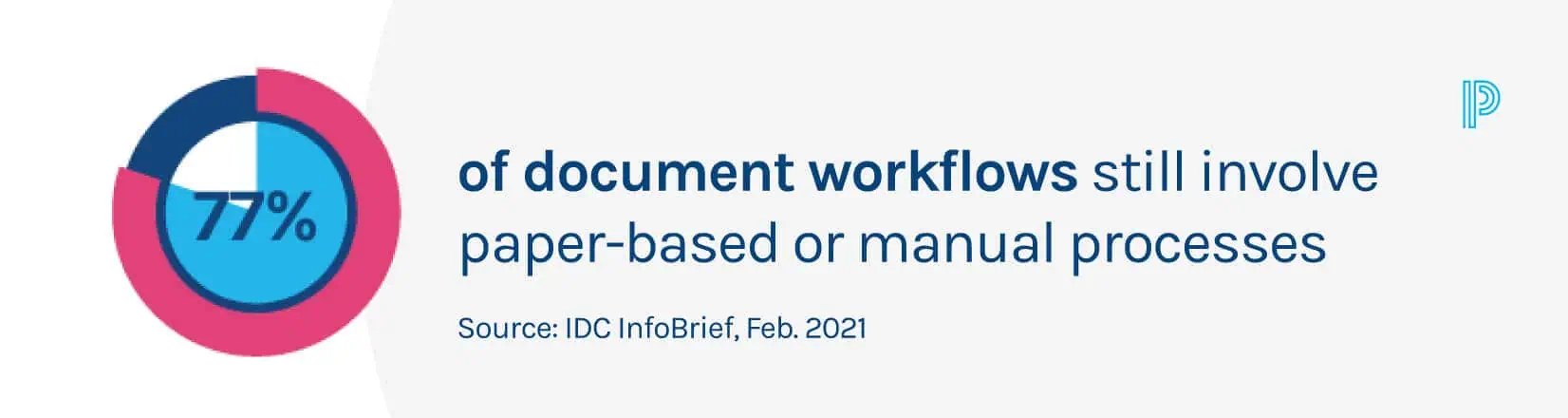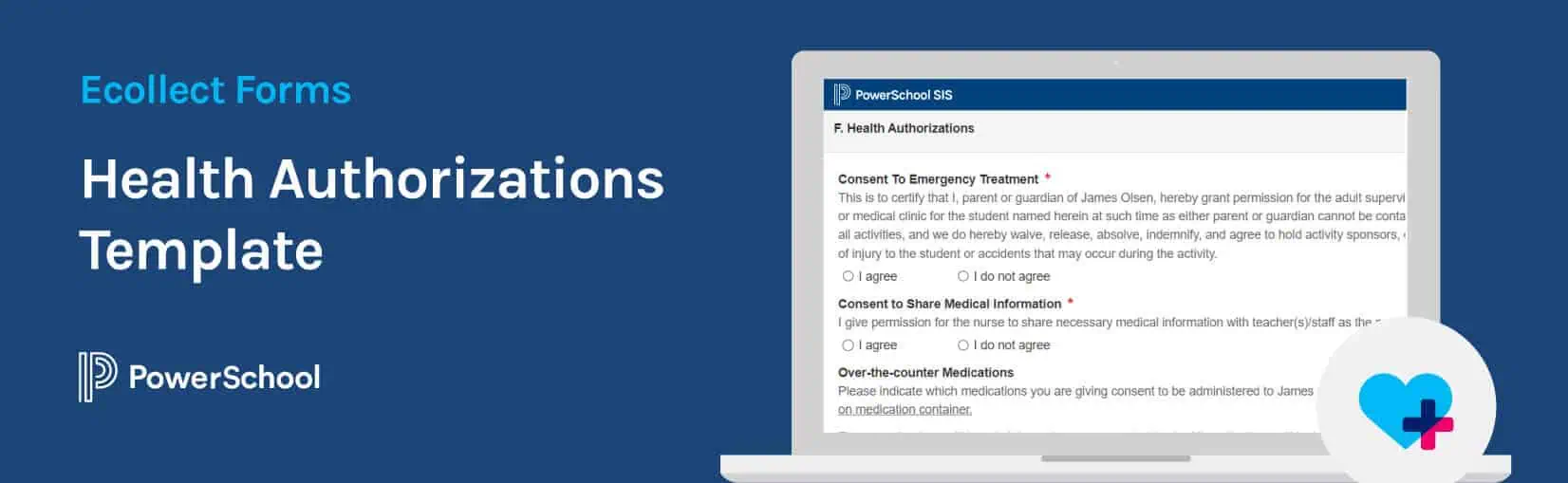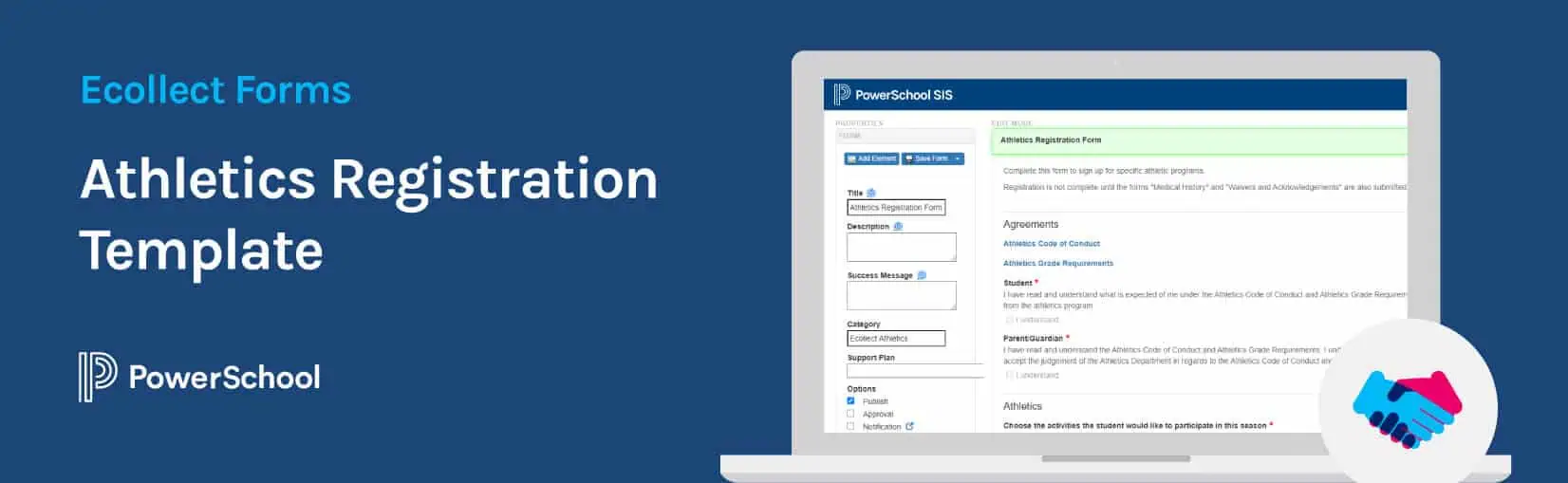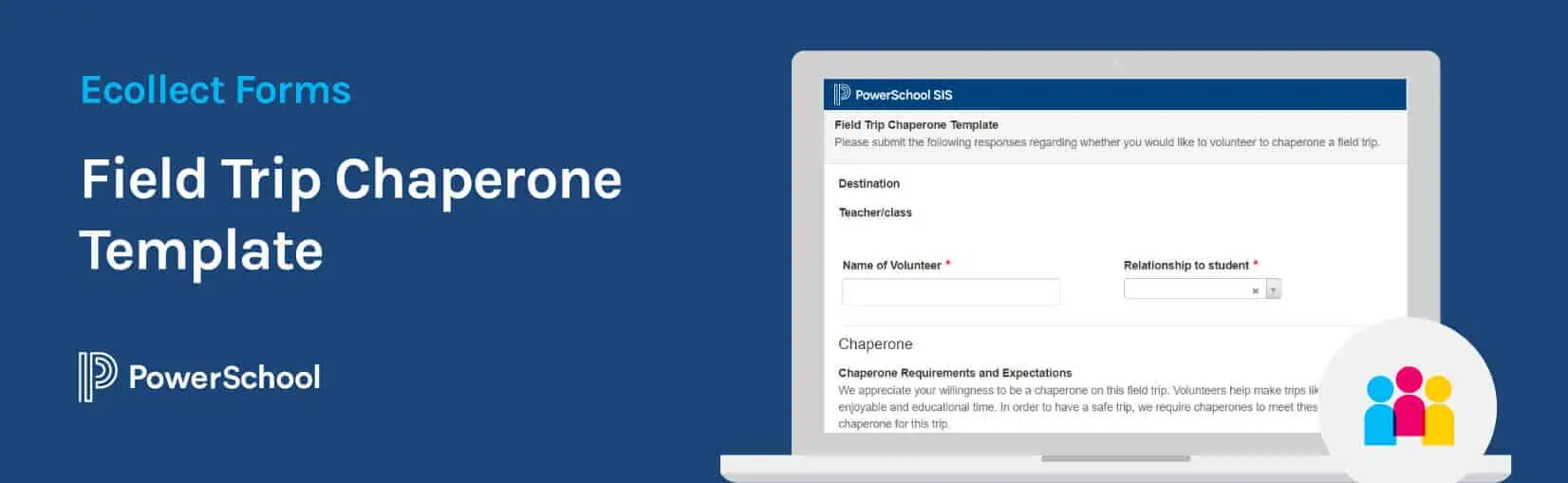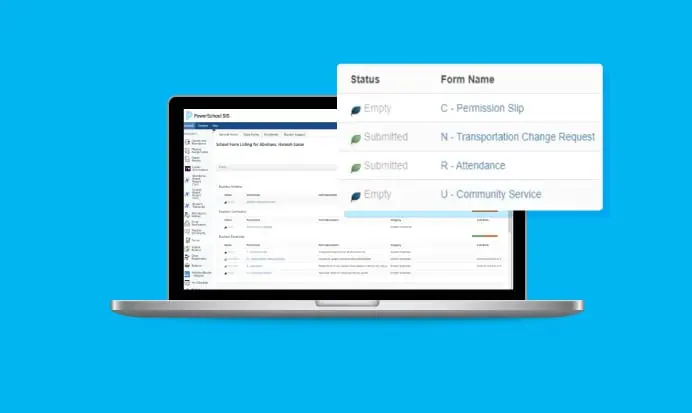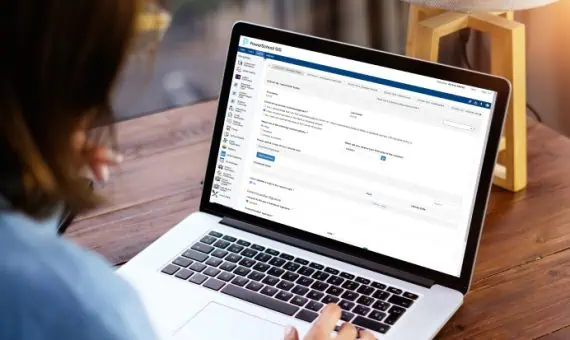Start building your online forms immediately to collect vital student information using customizable templates
Seventy-seven percent of document workflows in U.S. education involve paper-based or manual processes, according to an IDC InfoBrief, sponsored by Adobe. The report states, “Educational institutions need to prioritize the development of digital document workflows, moving from manual to automated, and from paper to digital, to ensure continuity of operations and to meet student, staff, and faculty demands for contactless, online services.”
As schools and districts continue to shift to digital processes and data management, many have discovered the convenience of online K-12 form builders to capture vital information from families. This trend has been especially helpful during back-to-school for gathering parent signatures, release form agreements, and more. Moving to online forms has also been the trend during and after the COVID-19 pandemic when in-school contact and events were avoided.
In K-12, you need to be able to trust in a safe, secure, and reliable online form builder when handling student data. To get the most out of a form builder, it needs built-in flexibility for you to build, expand, and share your forms to fit your needs. An online form builder designed specifically for K-12 allows you to connect form fields to existing data fields—in real-time—into your student information system (SIS), eliminating redundant steps and ensuring accuracy.
“PowerSchool Ecollect Forms allowed us to work on data integrity and quality,” says David Morales, Sr. Director of Data and Analytics at Brilla Public Charter Schools, VA. “The product has allowed us to move away from a hodgepodge of Google forms, spreadsheets, and manual updating of many portions of our SIS data (i.e., student demographics, addresses, contacts, etc.).”
With PowerSchool Ecollect Forms, you can use pre-built templates, customize any template, or create your own from scratch. Plus, with direct integration to PowerSchool SIS, it’s easy to search and generate custom reports to monitor workflow progress, form submissions, and more.
Here are some of the most popular types of templates available in the library, along with use cases of how specific forms have streamlined operations and processes:
Health Forms
You have the flexibility to capture essential information for your changing needs when you can select from a variety of editable health form templates. By getting critical health information quickly and accurately—and data flowing directly into your SIS—everyone can stay on the same page by knowing the student’s current medical needs.
Ecollect Forms offers a wide variety of health form templates to choose from, including wellness surveys, health information and updates, health authorizations, and vaccination status forms for students and staff. There are also multiple templates focused on COVID-19, from home readiness and symptom checkers to wellness checks and remote learning surveys.
Permission Forms
Avoid the last-minute scramble to get parent signatures and agreements by using online permissions templates. By capturing everything you need at once, you can speed up your workflow and reduce follow-up hassles.
“We’ve started to transition all of our permission slips to Ecollect Forms, and the response has been incredible,” says Chris Guerrera, Information Systems Manager at Hamilton Township School District. “Multiple people can check the status of completed forms, which helps tremendously as we attempt to track down all of the parents who still need to fill out the forms.”
Templates within Ecollect Forms include field trip requests and permission slips, general permissions and agreements, device use agreements, and optional damage protection program forms.
Transportation Planning
You can better plan out your school or district’s services and allocate the right resources ahead of time when you have accurate information on student transportation needs. An online form builder can help you ensure it gets done quickly.
Ecollect Forms templates for your transportation department include dismissal questionnaires, transportation request forms, transportation change request forms, student parking authorization requests, and transportation request forms for special education.
Athletic Forms
Gathering school athletic forms is a year-round and sometimes exhausting process. Creating forms, editing with new information, and tracking down signatures can seem never-ending. And without the proper forms completed, you could jeopardize an athlete’s ability to participate, or even their health and safety.
With Ecollect Forms, building athletic forms for any need is fast, convenient, and an easy win with pre-built templates or the online form builder. Athletic templates include forms for athletics registration, medical history, waivers, and acknowledgments.
One North Carolina district mentioned that they use Ecollect Forms before each season of athletics begins and can easily update forms as needed. As an example, they were able to update and embed their concussion policy with a state-required video for parents and students to review.
Community Forms and Family Engagement
You can improve families’ experience and response rates by giving them the convenience to access and complete forms on any device through their PowerSchool Mobile app, or within the parent portal that they’re already familiar with.
“We created a student intent to return form utilizing Ecollect Forms to help the school balance class sizes, budget for necessary staffing, and support the student’s transitions to new schools to ensure schools follow up to ensure their safety,” says Brittany Jilek, SIS Reporting and Data Analyst at School District 49, CO.
Online templates include forms for school communications, student intent to return, student absence, teacher intent to return, time leave request, instructional and non-instructional staff climate survey, parent climate survey student, extended care registration, volunteer application, and communication device condition report.
The Right Form for All Your Needs
An online K-12 form builder can save your staff—and families—time and add the convenience of anytime, anywhere access. Plus, with a comprehensive set of pre-built templates that are also customizable, PowerSchool Ecollect Forms gives you complete control over all your online forms. There’s no need to start from scratch. You have the benefit of unlimited form building, editing, and sharing capabilities in a secure form builder designed specifically for K-12 education.
See It in Action
We make it easy for you to start securely collecting data that immediately flows into your student information system. Check out this quick demo to find out how easy-to-use PowerSchool Ecollect Forms allows you to collect the critical information you need to stay informed and meet your goals—all 100% online.
Watch Now