Simple steps you can take to ensure a secure digital environment for students, staff, and data.
As the new school year begins, it’s the ideal time to engage in a little preventive security maintenance on your organization’s student information system (SIS). Just like your car, your SIS requires periodic maintenance to keep it secure. But instead of checking the oil, you’ll be checking some of the settings and data in your SIS.
Below are some simple yet effective suggestions for giving your SIS a security tune-up. 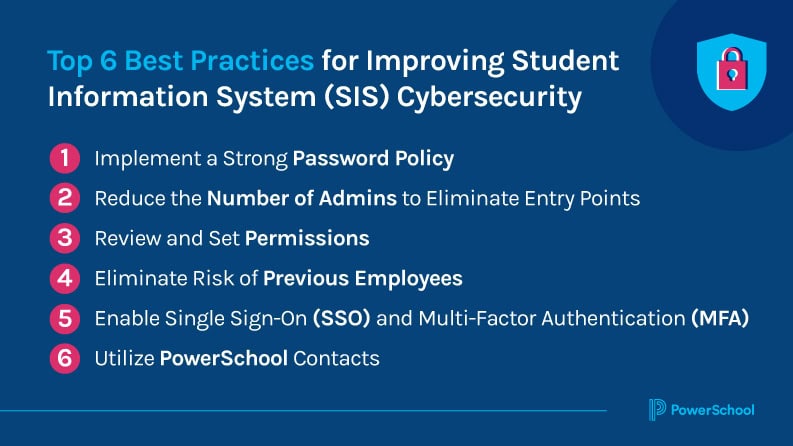
1. Implement a Strong Password Policy
Passwords are the first line of defense against unauthorized access to your school’s systems. It’s essential that every user—whether they’re a student, teacher, or administrator—has a strong, unique password. A password should be at least eight characters long, but 12 or more characters is preferable. The longer the password, the harder it is for cybercriminals to crack it.
Enforcing a strong password policy protects not only individual accounts but also the entire school’s network. Simple passwords like “password123” or “school2024” are easy targets for hackers using automated tools. Encourage staff to create passwords that combine letters, numbers, and special characters. While this may seem burdensome, tools like password managers can simplify the process by securely storing and generating strong passwords.
To assist you, PowerSchool created a short video on creating short passwords that are easy to remember.
2. Reduce the Number of Admins to Eliminate Entry Points
In many school systems, too many individuals have administrative access to critical systems. This broad access increases the risk of accidental or intentional misuse. The principle of least privilege should be applied, meaning users should have the minimum level of access necessary to perform their job functions.
Review the list of users with administrative rights regularly. Administrators should be limited to a small group of trusted individuals who understand the responsibilities and risks associated with such access. By reducing the number of admins, you limit the potential entry points for attackers, making it harder for them to exploit the system if they manage to compromise an account.
3. Review and Set Permissions
Setting appropriate permissions is vital for safeguarding sensitive information. Not everyone in the school needs access to every piece of data. For instance, while teachers need access to student grades, they shouldn’t necessarily have access to payroll information or other sensitive administrative data.
Review the permissions set for all user roles in your system. Make sure students, teachers, and administrative staff have access only to the data and tools they need to perform their tasks. Overly broad permissions increase the risk of data breaches, either through malicious intent or accidental misuse. By tightening up these permissions, you help protect your school’s information from falling into the wrong hands.
Here is an article on how to add and edit security groups. (Requires a login to PowerSchool Community)
4. Eliminate Risk of Previous Employees
Another critical area to address is the accounts of former employees. It’s easy for these accounts to be overlooked, but they can pose a significant security risk if they remain active. A disgruntled former employee with access to sensitive systems could cause serious harm, whether through data theft, sabotage, or other malicious actions.
Establish a clear protocol for immediately deactivating or removing accounts when an employee leaves. This should include revoking access to email, cloud services, and any other systems they used. Regular audits can help ensure that no former employee accounts are still active.
5. Enable Single Sign-On (SSO) and Multi-Factor Authentication (MFA)
Implementing Single Sign-On (SSO) and Multi-Factor Authentication (MFA) is a best practice that significantly boosts your school’s cybersecurity. SSO allows users to log in once and gain access to all their necessary applications, reducing the number of passwords they need to remember. This not only makes life easier for users but also reduces the chances of password fatigue, where users might reuse passwords across different platforms.
MFA can be enabled as part of the SSO configuration (SAML or OIDC for those that are technically inclined). It adds an extra layer of security by requiring a second form of verification, such as a text message code or an authentication app, in addition to the password. This ensures that even if a password is compromised, unauthorized access is still prevented. Implementing these technologies helps protect sensitive information and provides peace of mind that your school’s digital assets are secure.
Here is a FAQ on SSO for PowerSchool SIS. (Requires a login to PowerSchool Community)
6. Utilize PowerSchool Contacts 
In the event of a cybersecurity issue, it’s critical to know who to contact at PowerSchool. Identify your key technology and security contacts now, before an emergency arises. Having this information at your fingertips can save valuable time and reduce the impact of any incident.
Make sure that your staff knows who to reach out to and how to contact them. This includes both internal contacts within your school or district and external contacts at PowerSchool. Quick access to the right people can mean the difference between a minor inconvenience and a major security breach.
Reach out to your PowerSchool Customer Success Manager for assistance with this.
Safeguarding the Educational Experience
Cybersecurity is an ongoing effort, and the start of the school year is an excellent time to reinforce best practices. By implementing a strong password policy, minimizing administrative access, deactivating former employees’ accounts, enabling SSO and MFA, setting appropriate permissions, and knowing your PowerSchool contacts, you can help ensure a secure environment for your students, staff, and data.
These steps are not just about protecting technology—they’re about safeguarding the educational experience. With the right precautions in place, you can focus on what really matters: educating the next generation.
Your Partner in K-12 Cybersecurity and Data Privacy
PowerSchool believes that the safe collection and management of student data is essential to student success within the 21st-century digital classroom.
Learn More
